markitekdesign
Admin

Posts : 378
Join date : 2009-09-26
Age : 43
Location : Ortigas Centre,Philippines/Surprize,Arizona USA
 |  Subject: how to change the materials from DWG files Subject: how to change the materials from DWG files  Fri Feb 26, 2010 3:22 pm Fri Feb 26, 2010 3:22 pm | |
| 1st you have to create family, 2nd click furniture system, then import DWG file then click v v.. edit the materials then save...after that,load the family to your project. see the pictures below on how to change the materials... 
click v v
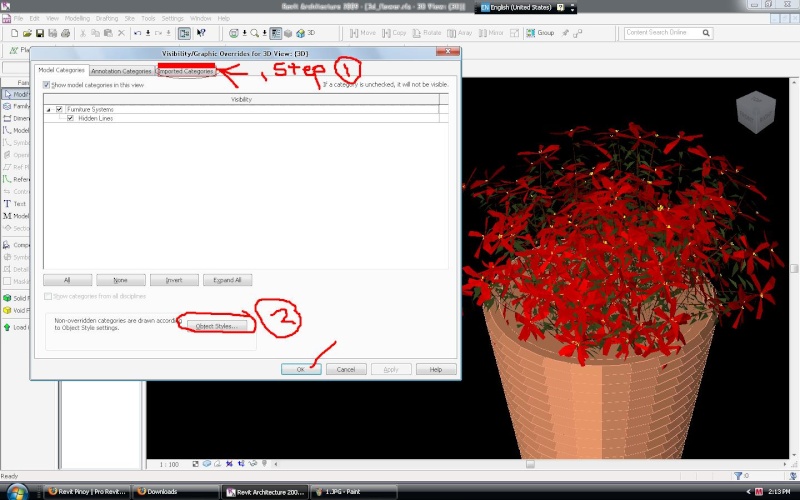 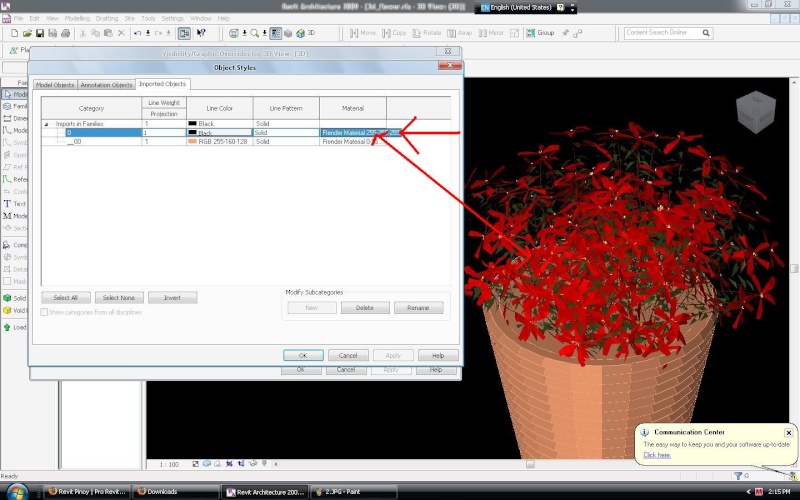  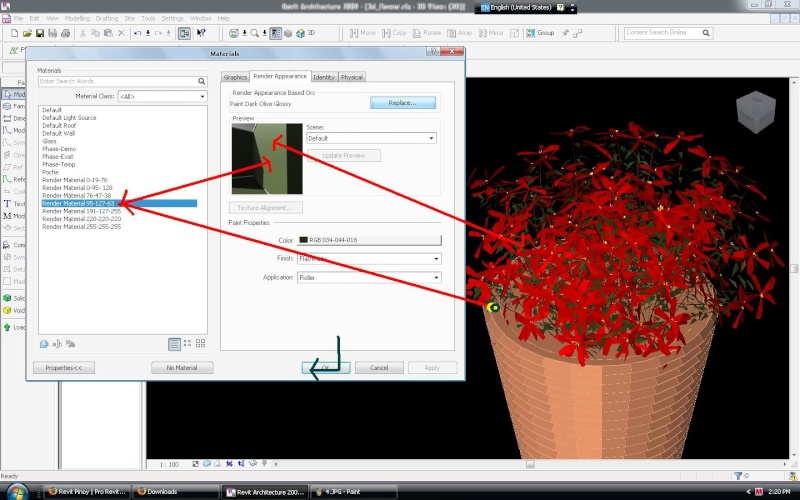  (The Second option) go to your project then click the v v (visibility)  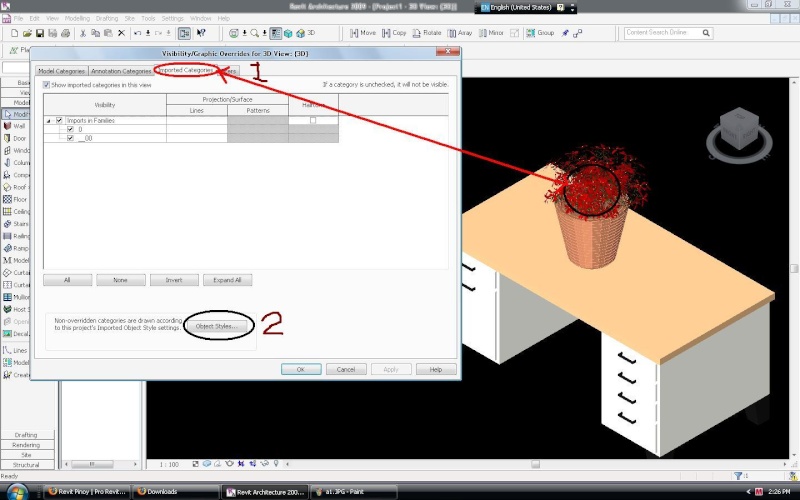  thats it....hope you got it guys....enjoy importing DWG...  [b]
Last edited by markitekdesign on Wed Jan 11, 2012 12:55 pm; edited 3 times in total | |
|
71veedub
Noob

Posts : 24
Join date : 2010-02-13
 |  Subject: Re: how to change the materials from DWG files Subject: Re: how to change the materials from DWG files  Mon Mar 01, 2010 9:37 am Mon Mar 01, 2010 9:37 am | |
| awesome sir! must try this one. | |
|
71veedub
Noob

Posts : 24
Join date : 2010-02-13
 |  Subject: Re: how to change the materials from DWG files Subject: Re: how to change the materials from DWG files  Mon Mar 01, 2010 10:13 am Mon Mar 01, 2010 10:13 am | |
| sir, kapag nirerender ko na.. ganun parin yung material kahit pinalitan ko na.. | |
|
markitekdesign
Admin

Posts : 378
Join date : 2009-09-26
Age : 43
Location : Ortigas Centre,Philippines/Surprize,Arizona USA
 |  Subject: Re: how to change the materials from DWG files Subject: Re: how to change the materials from DWG files  Mon Mar 01, 2010 6:37 pm Mon Mar 01, 2010 6:37 pm | |
| - 71veedub wrote:
- sir, kapag nirerender ko na.. ganun parin yung material kahit pinalitan ko na..
pick yong (v v)sa mismong project..tapos doon mo palitan ng materials...tandaan mo lang yong number ng materials mo...kagaya ng nasa tutorial ko... | |
|
Sponsored content
 |  Subject: Re: how to change the materials from DWG files Subject: Re: how to change the materials from DWG files  | |
| |
|
