markitekdesign
Admin

Posts : 378
Join date : 2009-09-26
Age : 42
Location : Ortigas Centre,Philippines/Surprize,Arizona USA
 |  Subject: water effect by Rendermaster in CGP Subject: water effect by Rendermaster in CGP  Sun Feb 21, 2010 9:25 pm Sun Feb 21, 2010 9:25 pm | |
| here's the link guys...http://www.cgpinoy.org/photoshop-tutorials-f49/adding-water-features-in-photoshop-t9546.htm - render master wrote:
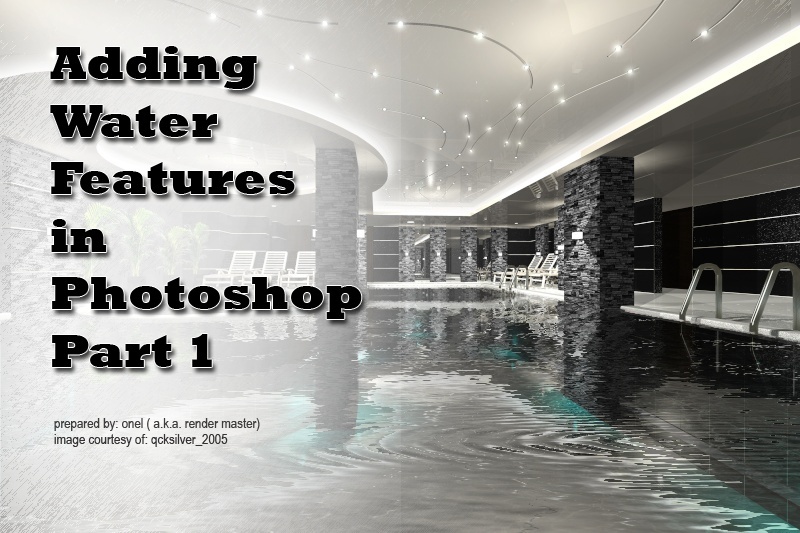
When there's no other way and photoshop is the only choice to add water features to your scene, then this method will help you a lot. I will be using a plug-ins called FLOOD by Flaming Fear. FLOOD Download (demo only)
The image i used on this tutorial was from qcksilver_2005 and egypt






 - render master wrote:
- What it does
Flood creates bodies of lying water in pictures. It provides control over waves, a radiating ripple, the perspective and color of the water, and the clarity of reflections. Although it's a 2-D effect, with just a little effort it can produce some convincing results with a 3-D look.
INTERFACE
1. View
Flood draws a plane of water at the bottom of the picture, and the water reflects whatever's in the top of the picture. These controls determine your view of the plane of water that Flood draws.
Horizon - places the horizon; 0 is at the top of the picture and 100 is at the bottom. In the preview, the horizon shows as a dotted green line. For the most credible results you should align Flood's horizon with the real horizon in the picture.
Offset - sets the location of the line about which reflections occur. In the preview, the offset shows as a dotted pink line. Offsets greater than zero prevent the water from being drawn all the way out to the horizon. This is useful when you either want water only in the foreground, or when you want to have forground objects partly submerged and correctly reflected. Instructions on how to accomplish this effect appear later in this guide.

Perpsective sets the steepness of the perspective of the water's wavy surface. It's for matching the perspective in a wide- or narrow-angle lens.
Altitude moves the camera up and down. Used together with Perspective, you can produce a view of the waves that is compatible with your original image.
2. Waves -These controls change the appearance of the waves.
Waviness sets the height of the waves. Zero gives a perfectly calm surface.
Complexity ranges from smooth, rolling waves to harsh choppy seas.

Brilliance sets how bright the reflections are. Zero gives dark, coffee-like water. 42 is usually a realistic watery appearance. 100 gives the total shininess of liquid mercury.
Blur makes the reflections grow blurry in the foreground. Use this to discard distracting detail in the reflections, or turn the waves off and the blur up to produce a frosted-mirror effect.
The Color Button sets the color of the water itself, which shows through in the foreground. Black and midnight blue work best.
3. Ripple - The water can have a circular ripple, as if a stone were dropped into it. Click in the preview anywhere below the dotted-green Horizon line to get the ripple. Click above the line to remove the ripple.
Size sets the ripple's size. The ripple will shrink in the distance. However, this setting is the neither strictly the size of ripple in the scene, nor the size of the ripple onscreen. It's an arbitrary measure that's meant to be easy to use rather than physically consistent.
Height sets how strong the ripple is.
Undulation sets how many wave cycles are in the ripple. High numbers give a more complex appearance. http://www.cgpinoy.org/photoshop-tutorials-f49/adding-water-features-in-photoshop-t9546.htmhttp://www.cgpinoy.org/photoshop-tutorials-f49/adding-water-features-in-photoshop-t9546.htm
Last edited by markitekdesign on Sun Feb 21, 2010 9:31 pm; edited 1 time in total | |
|
markitekdesign
Admin

Posts : 378
Join date : 2009-09-26
Age : 42
Location : Ortigas Centre,Philippines/Surprize,Arizona USA
 |  Subject: Re: water effect by Rendermaster in CGP Subject: Re: water effect by Rendermaster in CGP  Sun Feb 21, 2010 9:30 pm Sun Feb 21, 2010 9:30 pm | |
| | |
|
rafire_amp
Noob

Posts : 18
Join date : 2009-12-17
 |  Subject: Re: water effect by Rendermaster in CGP Subject: Re: water effect by Rendermaster in CGP  Thu Mar 18, 2010 10:18 am Thu Mar 18, 2010 10:18 am | |
| nice worflow  | |
|
revitmaniac
Noob

Posts : 23
Join date : 2010-02-05
Age : 42
Location : Al khobar Saudi Arabia
 |  Subject: Re: water effect by Rendermaster in CGP Subject: Re: water effect by Rendermaster in CGP  Fri Mar 19, 2010 2:07 am Fri Mar 19, 2010 2:07 am | |
| | |
|
jayjay
Noob

Posts : 39
Join date : 2010-08-03
 |  Subject: Re: water effect by Rendermaster in CGP Subject: Re: water effect by Rendermaster in CGP  Mon Aug 09, 2010 6:05 am Mon Aug 09, 2010 6:05 am | |
| | |
|
Sponsored content
 |  Subject: Re: water effect by Rendermaster in CGP Subject: Re: water effect by Rendermaster in CGP  | |
| |
|
